Brother Printer Default Password
Brother printers are widely popular for their excellent performance and user-friendly features. However, many users face printer access issues due to Brother Default passwords. A default password is a present code with the printer intended to provide initial access to its settings and functions. In this Blog, we will discuss Brother Default passwords, their importance, and how to change them.
A Brother Default password is a code that comes pre-set with the printer, which grants initial access to the printer’s settings and functions. The default Brother Printer password varies depending on the printer model and can combine letters, numbers, or symbols—Brother Printer default passwords help users access their printer’s settings without requiring technical expertise.
What is Default Brother Printer Password:
Brother printers come in various models, each with its unique default password. Knowing your printer model’s default password to access its settings and functions is crucial. Here is a list of art for some popular Brother Printer models:
- Brother DCP-8080DN: access
- Brother HL-L2380DW: initpass
- Brother MFC-7340: access
- Brother MFC Default Password for model-L2740DW: initpass
- Brother HL-L2350DW: access
- Brother MFC Default Password for model -L2700DW: access
- Brother DCP-L2540DW: access
- Brother HL-3170CDW: access
It is important to note that Brother Default passwords are susceptible to security breaches. Changing them to a unique and secure password is recommended as soon as possible.
Note:- The given information is taken from the sources present on the internet. We advise to verify this from the official source, we are not responsible if you find any changes in the given information.
Where to Find Brother Printer Default Password:
Brother printers come with default passwords that allow users to access their printer’s settings and functions. The default Brother Printer password varies depending on the model. Here are some ways to find the default password for your Brother printer: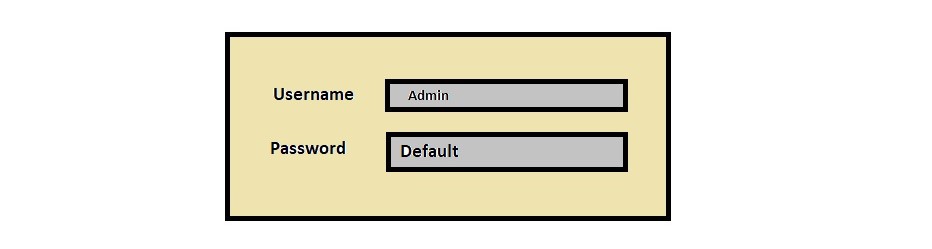
- User Manual: The user manual that comes with your Brother printer should have information on the default password. Look for a section on setting up your printer or accessing its settings.
- Brother Website: The Brother website has a support section that provides information on printer models and their default passwords. Visit the Brother website, select your printer model, and look for information on its default password.
- Online Forums: Online forums are great for information on Brother Printer default passwords. You can find many user forums and discussion boards where people share information on their printer models and their default passwords.
- Back of your printer: Some Default Brother Printer passwords are mentioned on the back of your printer, depending on the various models.
Remember, changing your Brother Printer default password to a unique and secure password as soon as possible is important to ensure better security and protection against unauthorized access.
How to Change the Default Brother Printer Password?
Changing the default password for your Brother printer is a simple method that can be completed in some easy steps. Here’s how to change the default password for your Brother printer:
- Open your web browser and enter your Brother printer’s IP address. You can find your printer’s IP address in the user manual or by printing out a network configuration page from the printer.
- Enter your current password (the default password) to log in to your Brother printer’s settings.
- Locate the option to change the password and select it. Depending on your printer model, the choice may be under the “Security” or “Administration” tab.
- Please put in your new password and confirm it. Use a strong and unique password combination that is difficult to guess or hack. Your password should be at least eight characters long and include a mix of capital and small letters, numbers, and symbols.
- Save the changes and log out of your printer’s web interface. Log back in with your new password to ensure it has been updated successfully.
Changing Brother Printer Default password using the printers control panel:-
- Press the “Menu” button on your Brother printer’s control panel.
- To move UP & Down, use the arrow keys to enter the “Settings” option and press “OK.”
- Navigate to the “All Settings” option and press “OK”
- Select “Initial Setup” option and press “OK”
- Navigate to the “Network” option and press “OK”
- Select the “Password” option and press “OK”
- Enter your current password (the default password) and press “OK”
- Now enter the new password and confirm it. Ensure to use a strong and unique combination password that is challenging to guess or hack.
- Press “OK” to save the new password.
- Press the “Stop/Exit” button to exit the menu and complete the password change process.
Once you have changed your Brother Printer default password, keep it secure and avoid using the same password for all your devices. Changing your password regularly can also help ensure better security and protection of your printer’s settings and data.
Why to Change Brother Default Password?
While default passwords may seem convenient, it is crucial to change them for the following reasons:
- Security: Default passwords are well-known, and anyone with access to the printer can easily change its settings, potentially causing damage or data loss.
- Privacy: Changing your password ensures your printer settings are secure and protected from unauthorized access.
- Compliance: Companies must comply with data protection regulations, and changing default passwords is one of the necessary steps toward achieving compliance.
- Better Control: By changing your Brother printer’s default password, you can have better control over who can access your printer’s settings and functions. This is especially important in shared printer environments where multiple users access the same printer.
Changing the Brother Printer default password is a simple but essential step toward ensuring better security, privacy, and compliance. Remember to use a unique and secure password that is difficult to guess or hack.
Conclusion:
If left unchanged, the Brother Printer default password can pose a significant security risk. Changing your Bother default password to a unique and secure one is essential to ensure better security, privacy, and compliance.
Changing your Brother Printer default password is an easy procedure that can be completed in a few steps. You can change the password through the printer’s web interface or the control panel. Once you have changed your password, remember to keep it secure and avoid using the same password for all your devices.
In addition, it is essential to know the default Brother Printer password for your specific model. You can find this information in your printer’s user manual, the Brother website, or online forums. Knowing your Brother default password can help you access your printer’s settings and functions.
Changing your Brother Printer default password is crucial to protecting your printer’s settings and data from unauthorized access. Remember to change your password regularly and keep it secure to ensure better security and privacy.
We have prepared a detailed article on Brother Printer setup and troubleshooting Brother Printer problems. To read the full article, visit the Brother Printer Support page.

